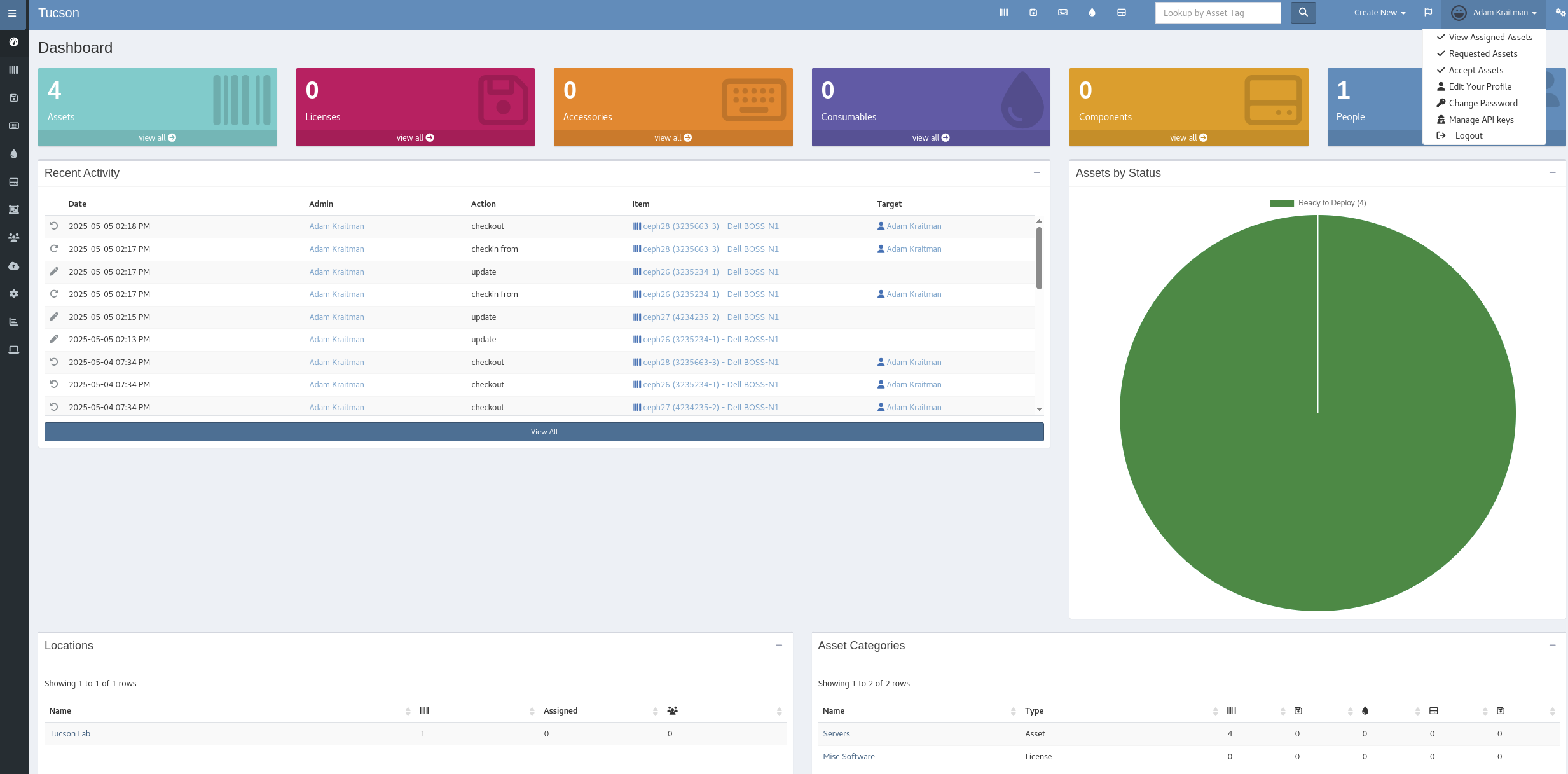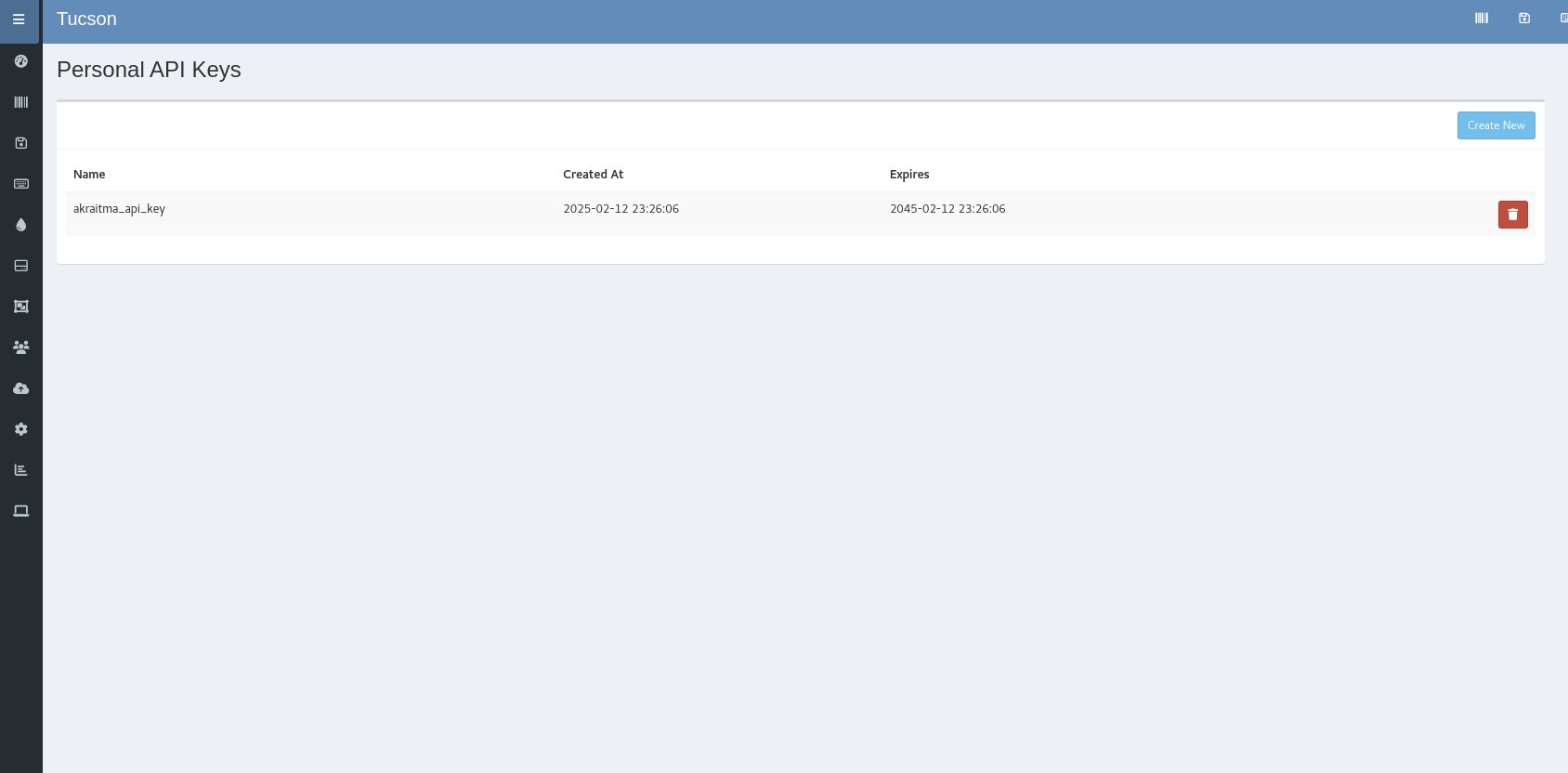Cephlon
For now this tool can only be used in the downstream tucson lab (We are working in making it available in the upstream lab)
Requesting Access
Requesting access to cephlon:
- Request a new snipe-it user and password. write down your desired username, e-mail address and public ssh key - File a ticket.
- After receiving your Snipe-IT user and password login to the Snipe-IT toolSnipe-IT.
- Go to manage API keys
- Click on “Create new”
- Choose a name of your choice, click on “Create new” and copy your API key to a safe place
- Clone the cephlon repo to your workstation.
cd cephlondocker build -t cephlon .- In the same directory, create a
.configfile orcp configs/.config.template .configand replace<your snipe-it api token>with your API token.
[api] url = http://ceph25.ceph.tuc.ibm.com/api/v1/hardware access_token = <your snipe-it api token>
Test that everything is configured correctly by running ./cephlon status
For more information on how to use cephlon you can checkout the readme file in the cephlon repo